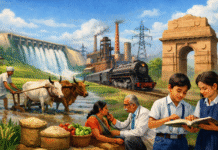Two-Factor Authentication (2FA) adds an extra layer of security to your online accounts. Learn what 2FA is, how it works, its types, benefits, and FAQs in this complete guide to online safety.
What is Two-Factor Authentication (2FA)?
Two-Factor Authentication (2FA) is an advanced security process that requires users to verify their identity using two different methods before gaining access to an online account, app, or device. It acts as an extra layer of protection beyond just a password. Even if someone steals your password, they cannot access your account without the second verification factor.
Introduction to Two-Factor Authentication
In today’s digital world, cybersecurity threats are increasing rapidly. Passwords alone are no longer sufficient to protect personal and financial information. Hackers often use phishing, malware, and data breaches to steal passwords.
That’s where Two-Factor Authentication (2FA) comes in — it strengthens security by requiring two steps of verification before granting access.
How Two-Factor Authentication Works
When you log in to an account that has 2FA enabled, you must go through two steps:
- Something you know: Your password or PIN.
- Something you have: A temporary code sent to your mobile device, email, or generated by an authentication app.
For example, when you enter your password on Gmail, you may then receive a six-digit code on your phone. You must enter that code to access your account.
Types of Two-Factor Authentication
There are several types of 2FA used across platforms and services:
1. SMS-Based Verification
A code is sent to your registered mobile number via text message. You must enter it to complete login.
2. Email-Based Verification
Some services send a verification link or code to your email address.
3. App-Based Authentication
Apps like Google Authenticator, Authy, and Microsoft Authenticator generate one-time codes every 30 seconds.
4. Hardware Tokens
Physical devices such as YubiKeys generate secure codes when connected to your computer or mobile.
5. Biometric Verification
Modern devices use fingerprints, facial recognition, or voice recognition as a second factor for authentication.
Benefits of Two-Factor Authentication
- Enhanced Security: Protects your account even if your password is compromised.
- Protection Against Phishing: Prevents unauthorized logins through fake websites.
- Peace of Mind: You get immediate alerts if someone tries to access your account.
- Compliance: Many organizations use 2FA to meet data protection and privacy regulations.
- Versatility: Works with email, social media, banking, and cloud storage accounts.
Disadvantages or Limitations
While 2FA offers strong protection, it has some limitations:
- Inconvenience: Requires extra time to log in.
- Loss of Device: If your phone is lost, recovering access can be difficult.
- SMS Vulnerability: Text messages can be intercepted through SIM swapping.
Best Practices for Using 2FA
- Use authenticator apps instead of SMS for better security.
- Keep backup codes in a secure place.
- Avoid using public Wi-Fi when entering verification codes.
- Regularly update your authentication methods and recovery options.
Examples of Websites Using 2FA
- Google and Gmail
- Facebook and Instagram
- Twitter (X)
- Amazon
- Banking Apps and Online Payment Services
Conclusion
Two-Factor Authentication is one of the simplest yet most powerful ways to protect your online identity. It adds an extra wall of defense against hackers and cybercriminals. By enabling 2FA on all your important accounts, you ensure your data, finances, and privacy remain safe in the digital world.
You May Like: Science: Its Benefits and Harms
Frequently Asked Questions
1. What is the main purpose of Two-Factor Authentication?
The main purpose of 2FA is to provide an extra layer of security by requiring two different types of verification before granting access to an account.
2. Is Two-Factor Authentication safe?
Yes. 2FA significantly reduces the chances of unauthorized access, even if your password gets stolen.
3. Can I use Two-Factor Authentication without a phone?
Yes. You can use authentication apps on tablets or hardware tokens as alternatives to mobile-based verification.
4. What happens if I lose my phone with 2FA enabled?
You can regain access using backup codes, recovery emails, or by contacting the service provider’s support team.
5. What are the best Two-Factor Authentication apps?
Some of the most popular 2FA apps are Google Authenticator, Authy, Microsoft Authenticator, and LastPass Authenticator.
6. Is Two-Factor Authentication mandatory?
Not always, but many companies now make it mandatory for financial or sensitive accounts to prevent security breaches.
7. Does Two-Factor Authentication stop hackers completely?
No system is 100% secure, but 2FA makes it extremely difficult for hackers to access your account without both verification factors.
Two-Factor Authentication (2FA) adds an extra layer of security to your online accounts. Hope that you have found the article ‘Two-Factor Authentication’ beneficial to your query.